Bits vs Bytes
You’ve probably heard of them before: kilobytes, megabytes, and gigabytes. But what is a “byte” exactly?
The most basic unit of information in computing is called a “bit,” which is a binary digit storing either a zero or a one. Those bits then make up a “byte,” which is a group of eight bits. This can be more easily understood with the picture below.
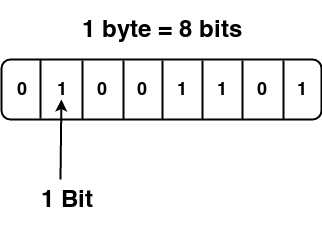
What's the difference between Mb and MB?
Now that you know what bits and bytes are, it should make sense why Megabit and Megabytes are not the same. If you had a file that was 1 Megabyte (MB) large, that file is not equivalent to a file that is 1 Megabit (Mb) large. Because a byte stores eight bits, a 1 Megabit (MB) file would equal 8 Megabits (Mb).
- 1 Byte = 8 Bits
- 1 MB = 8 Mb
It’s common that file sizes are expressed in Megabytes while internet and network speed is measured in Megabits or Gigabits.
To make it even more confusing for you, some devices and apps will measure your internet download speed in Megabytes Per Second (MBps) instead of the standard Megabits Per Second (Mbps) used by Internet Service Providers.
For example, let’s say you’re downloading a new Xbox game and it’s displaying your download speed as 12.5 MB/s. But wait… You’re paying for 100 Megabit Per Second, so WHAT THE HECK! Remember the difference between MB and Mb. 100 Mbps is equal to 12.5 MBps. In this case, you are getting the full download speed that you’re paying for.
I'm STILL not getting the full speed! Why?
If you’re on a 100 Mbps plan, and you’re not getting the full speed in Mbps or the MBps equivalent, there are a few other common factors that would explain this:
- The website, game, or server you’re downloading from is limited to a certain bandwidth. This is due to the way the developer configured it, or because that service is currently supporting more users than normal. For example, if the site, game, or server is limited to 10 Mbps data transfer to users, no matter what internet speed you have, you will not be able to speed up your connection to that site.
- If you have other active users or devices on your network, this would decrease your available download capacity, as all users within your home network are sharing the same bandwidth.
- The specific device you’re using may only support older Wi-Fi protocols, therefore only supporting lower speeds. Ideally, you should be using devices that are 802.11ac or 802.11ax capable to achieve the best possible Wi-Fi experience.
If you’re still experiencing speed-related issues with your device, try relocating to an area of your home with a better signal to the router or Plume SuperPod and run a speed test.
If you’re still not seeing your expected speeds, give us a call and we’d be happy to assist you.

